Do I Need a Sales Tax ID for Shopify?
Find out if you need a sales tax ID for your Shopify storefront and how an automated solution can take sales tax off your plate.
Get Expert HelpZamp Learnings:
- Tax IDs are numbers assigned to everyone who pays taxes. They can be used to track a person’s payment history and more.
- Most business owners are required to have sales tax IDs, especially if they have reached physical or economic nexus in a state.
Understanding and managing sales tax, including the role of a sales tax ID, is fundamental for anyone running an online store. For Shopify store owners, knowledge of sales tax is not just a regulatory requirement; it’s a core long-term business strategy.
This guide aims to simplify sales tax management, making it accessible and straightforward. We'll explain the importance of being familiar with sales tax processes and how a Sales Tax ID fits into the overall picture of your Shopify store’s operations. With clear, step-by-step guidance, we’ll discuss sales tax automation for your Shopify store to help you manage sales tax confidently, meet your legal obligations, and position your Shopify store for success.
Book Your Consultation
30-minute call
sales tax expert
off your plate
What Are Sales Tax IDs?
Sales tax IDs, also referred to as a sales tax permit or seller’s permit, aren't one-size-fits-all. They change based on what your business does, what you're selling, and where you're selling it. The sales tax ID you need might look different from someone else's. It all depends on whether you sell physical items, digital downloads, or services.
They’re generally given to you by your state tax authority after you register to collect taxes with them. It allows you to charge taxes there.
Zamp Tip
How Does Nexus Impact Sales Tax IDs
Now, let's talk about something called sales tax nexus. It's a fancy way of saying the connection your business has with a state that makes you responsible for collecting and sending them sales tax. This connection could come from having a shop, making a lot of sales, or even just advertising in the state. Getting clear on what nexus means for your business is super important. It helps you determine where to get a sales tax ID and follow the local tax rules.
How to Determine if You Need a Shopify Tax ID
You’ll want to consider several things when determining if you need a Shopify sales tax ID. First, consider your business's physical location. The state or country where your business is headquartered plays a significant role in determining your sales tax obligations. Different jurisdictions have different rules and tax requirements regarding who needs to register for a sales tax ID. Still, if your business has a physical presence in a state, you're likely required to collect and remit sales tax.
Next, the structure of your business matters. Whether you're operating as a sole proprietor, a partnership, or a corporation can influence your tax liabilities and responsibilities. Each business structure comes with its own set of rules for tax registration and compliance.
Additionally, the nature of your sales—what you're selling and to whom—can affect your need for a sales tax ID. If you're selling physical goods to customers in states where you have a nexus, you're likely required to collect sales tax. However, if your business is focused on selling digital products or services, the requirements can be different, as not all jurisdictions treat these sales the same way for tax purposes.
With economic nexus, e-commerce businesses and other online stores that reach a transaction or revenue threshold for sales will also likely have to register for a sales tax ID number.
How to Obtain and Implement a Sales Tax ID in Shopify
The following section will discuss how to acquire a sales tax ID and effectively integrate it into your Shopify setup.
How to Apply for a Sales Tax ID
There are several steps you’ll need to take to apply for a sales tax ID. These include:
| 1. Research Your State's Requirements | Each state has its own process for applying for a sales tax ID. Begin by visiting the official website of your state's Department of Revenue or Taxation. Here, you'll find the specific requirements, forms, and instructions for obtaining a Sales Tax ID in your jurisdiction. |
| 2. Gather Necessary Information | Before starting the application process, ensure you have all the required information at hand. This usually includes your business identification details like your business name, EIN (Employer Identification Number), and information about the owners or directors of the company. |
| 3. Complete the Application | Most states allow you to apply online, making the process quicker and more straightforward. Fill in the application form with the necessary details and submit it as directed on the website. Some states may require a small fee to process your application. |
| 4. Wait for Approval | After submitting your application, there will be a waiting period for processing. This can vary from a few days to a few weeks, depending on the state. Once approved, you'll receive your Sales Tax ID, marking you as a registered vendor for sales tax purposes. |
How to Implement Your Sales Tax ID in Shopify
Once you’ve received your sales tax ID from the state where you needed to register, here’s how you can implement it in your Shopify storefront:
| 1. Log Into Your Shopify Store | Access your Shopify admin dashboard to start the setup process for sales tax collection. |
| 2. Navigate to Tax Settings | Locate the settings or tax section within your Shopify dashboard. Here, you will find options for setting up tax rates and rules specific to different jurisdictions. |
| 3. Enter Your Sales Tax ID | Shopify provides a field to enter your Sales Tax ID, which is crucial for sales tax reporting and compliance. Ensure this information is accurately entered to reflect your registered status. |
| 4. Configure Tax Rates | Configure the sales tax rates based on your nexus and the regions you sell to as an online business. Shopify offers the functionality to calculate sales tax rates for various jurisdictions automatically, but it's essential to review these settings to ensure they align with current tax laws. |
| 5. Test Your Setup | Before going live with your new tax settings, conduct a few test transactions to verify that sales tax is correctly calculated and applied at checkout. This step is vital to avoid discrepancies and ensure a smooth customer shopping experience. |
Zamp Tip
Ways to Manage Sales Tax Compliance for Your Shopify Store
Securing a Sales Tax ID and configuring your Shopify store for sales tax collection are significant milestones. However, the journey towards maintaining ongoing sales tax compliance presents its own set of challenges. Staying compliant requires vigilance, given the ever-changing landscape of tax rates, rules, and regulations. Take a look at how some of Zamp’s customers have set up their Shopify stores.
In this section, we examine strategies for effectively managing sales tax compliance and addressing common challenges that online retailers face.
How to Keep Up With Sales Tax Rate Changes
Here’s how you can keep up with sales tax rate changes
- Utilize Tax Automation Software: Leveraging technology is one of the most efficient ways to stay updated with fluctuating tax rates across different states and jurisdictions. Sales tax software for e-commerce can integrate with Shopify, ensuring that the US tax rates applied to your sales are always current.
- Subscribe to Tax Updates: Many states and local tax authorities offer newsletters or alert services that notify businesses of tax rate changes. Subscribing to these updates can provide you with advance notice, allowing you to adjust your Shopify settings accordingly.
How to Apply Sales Tax Exemptions
There are a few ways to apply sales tax exemptions to sales:
- Educate Yourself on Exemptions: Sales tax exemptions can vary widely, from product-based exemptions to buyer-specific exemptions (such as non-profit organizations). Familiarize yourself with the exemptions applicable in the states where you have a nexus.
- Document and Verify Exempt Sales: Proper documentation and ongoing sales tax exemption management are crucial for sales that qualify for tax exemptions. This may include collecting exemption certificates from eligible customers. Ensure these documents are readily available for audits.
Automating the Sales Tax Compliance Process
The best way to ensure you’re always compliant is to automate your sales tax compliance. Here’s how:
- Invest in Comprehensive Tax Compliance Software: Beyond automating tax rate updates, some software solutions offer end-to-end tax compliance management. These tools can handle tax collection, tax calculation, exemption certificate management, and even prepare and file sales tax returns.
- Set Up Regular Compliance Checks: Schedule periodic reviews of your sales tax setup in Shopify and your tax compliance software. This practice helps catch any discrepancies early and ensures you're always following the latest tax regulations.
- Leverage Analytics and Reporting Tools: Utilize the analytics and reporting features within Shopify and your tax compliance software to gain insights into your sales tax collection and remittance. These tools can highlight trends, identify potential compliance issues, and help you make informed decisions.
Free Download: Sales Tax Guide for E-Commerce
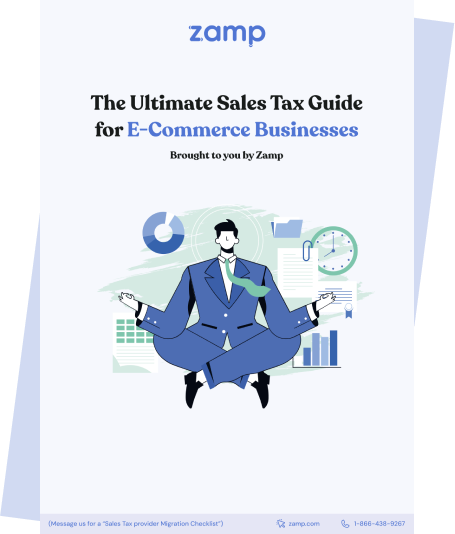
How to Stay Ahead of Sales Tax Audits
As an online business, staying ahead of sales tax audits is vital. If you don’t, you could be caught completely unprepared and potentially owe hefty penalties. Here’s what you can do:
- Maintain Accurate Records: Keep detailed records of all transactions, tax collected, and remittances. Accurate record-keeping is your best defense in the event of an audit.
- Conduct Self-Audits: Periodically review your sales tax processes and records to identify and correct any issues proactively. This can help minimize the risk and impact of official audits.
Shopify Sales Tax ID: Conclusion
Taking the right approach to sales tax management, leveraging technology, and connecting with sales tax experts allows you to operate your Shopify store more effectively, ensuring that you stay ahead in the dynamic world of e-commerce. You’ll not only meet your legal obligations, but you'll also increase your business's operational efficiency and set the stage for sustained success.
Here's to your Shopify store's continued growth and success!
Book Your Consultation
30-minute call
sales tax expert
off your plate
Shopify Sales Tax: FAQ
Yes, if you’re selling anything through Shopify and you have a nexus, which means a certain level of business presence in any state, you’ll need a Sales Tax ID. This ID is crucial for collecting and sending the correct amount of sales tax to the state.
Figuring out if you have a nexus involves looking at your physical presence, like an office or warehouse, and your sales activities, such as the volume of sales in that state. The rules can vary by state, so checking each state’s tax authority website where you do business is a good start.You can also contact Zamp for a free nexus analysis to determine your compliance status.
Not having a Sales Tax ID when required can lead to penalties, interest on unpaid taxes, and even legal issues. It’s essential to comply with state tax laws to avoid these problems.
Yes, Shopify can automatically calculate sales tax for your sales based on the settings you input in your store. However, it’s your responsibility to set up and update these rates correctly and to understand your nexus obligations.


