Why Zamp?
Combining technology and help from sales tax experts is a game changer.
We do the heavy lifting, so you don’t have to.
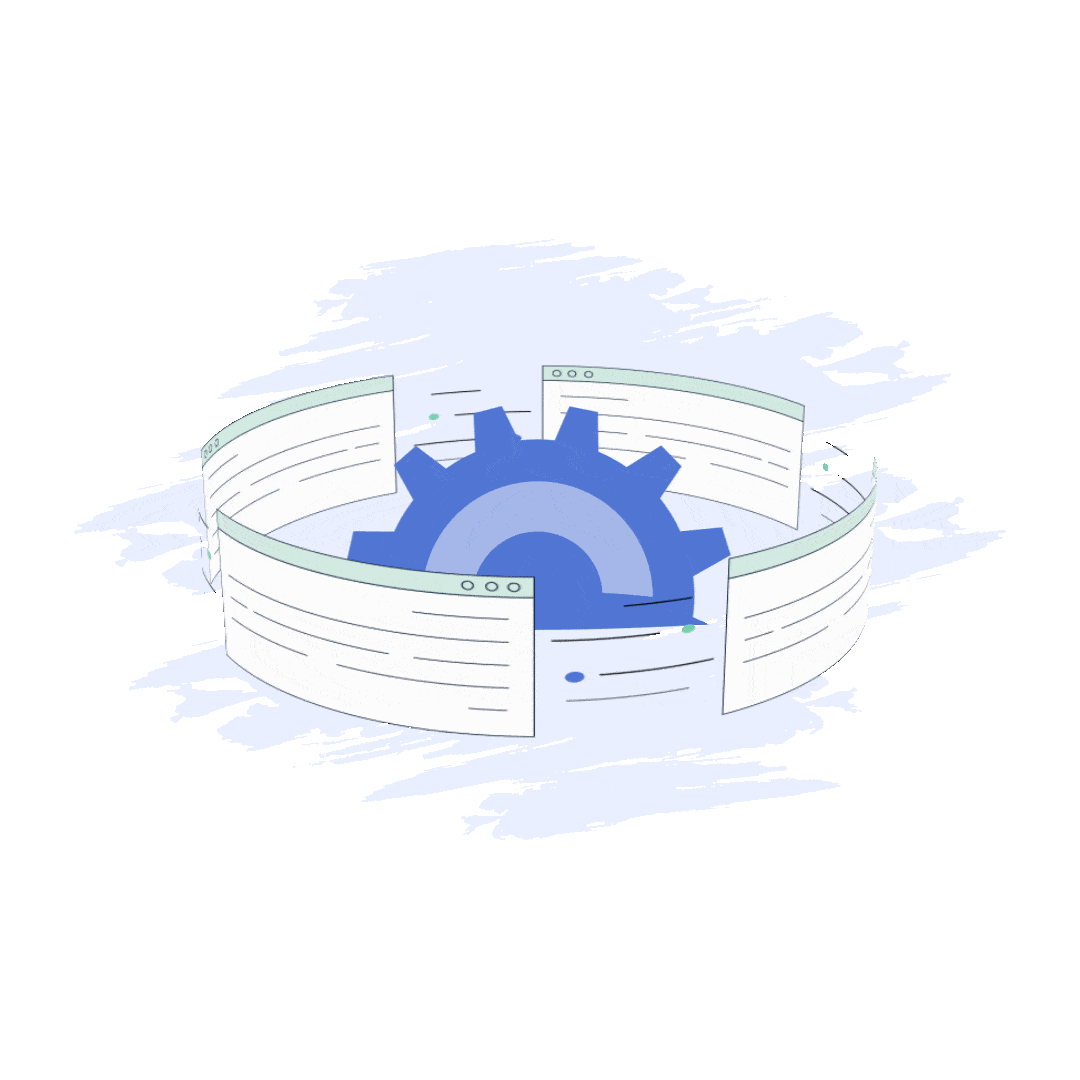
Fully Managed Solution
Stressing over sales tax is a thing of the past. All you do is click approve, and we handle the rest. You'll always be up-to-date and sales tax compliant.
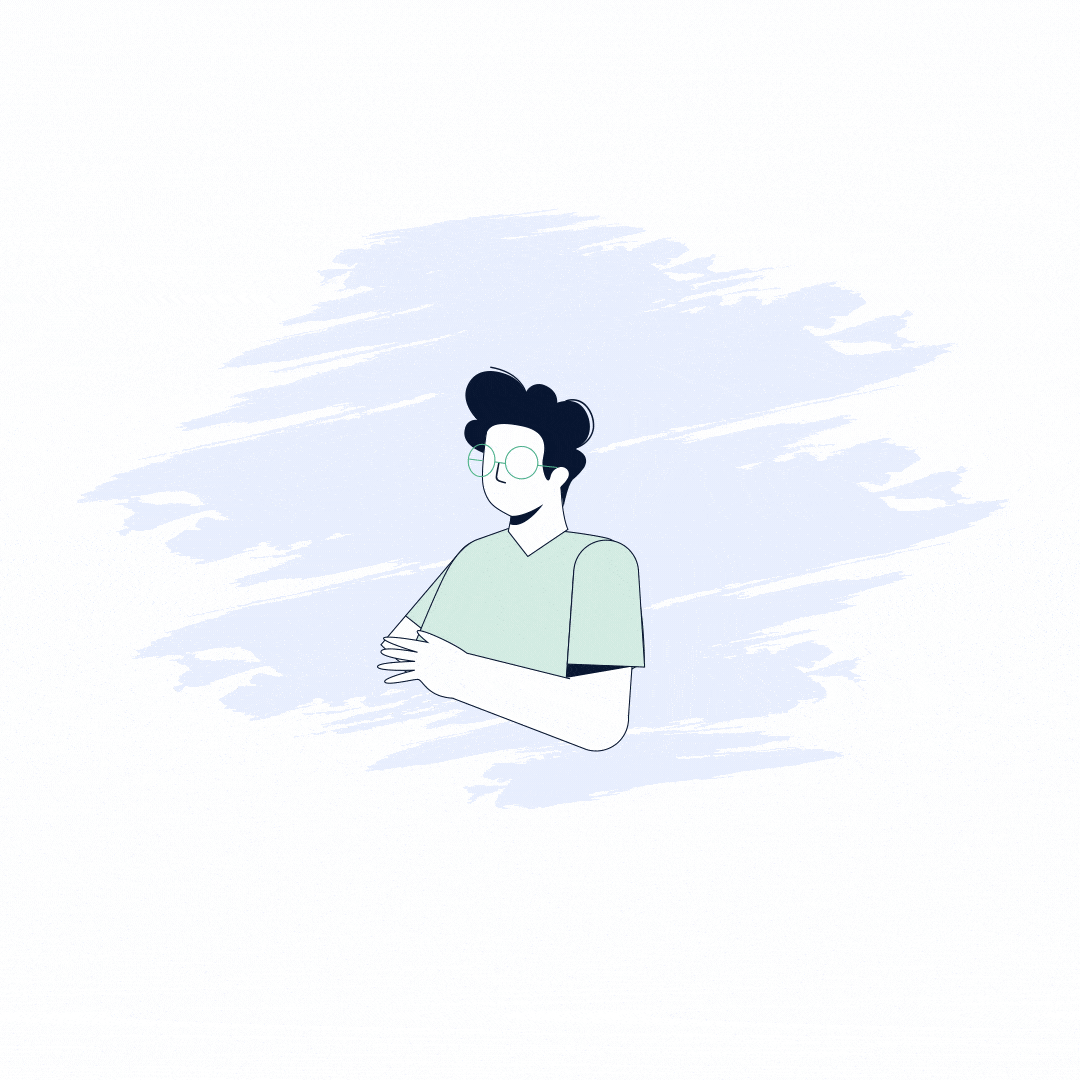
Developer Friendly Sales Tax API
Connect your existing e-commerce, marketplace & ERP systems within minutes, and use Zamp’s API for roof-top accurate sales tax calculations.
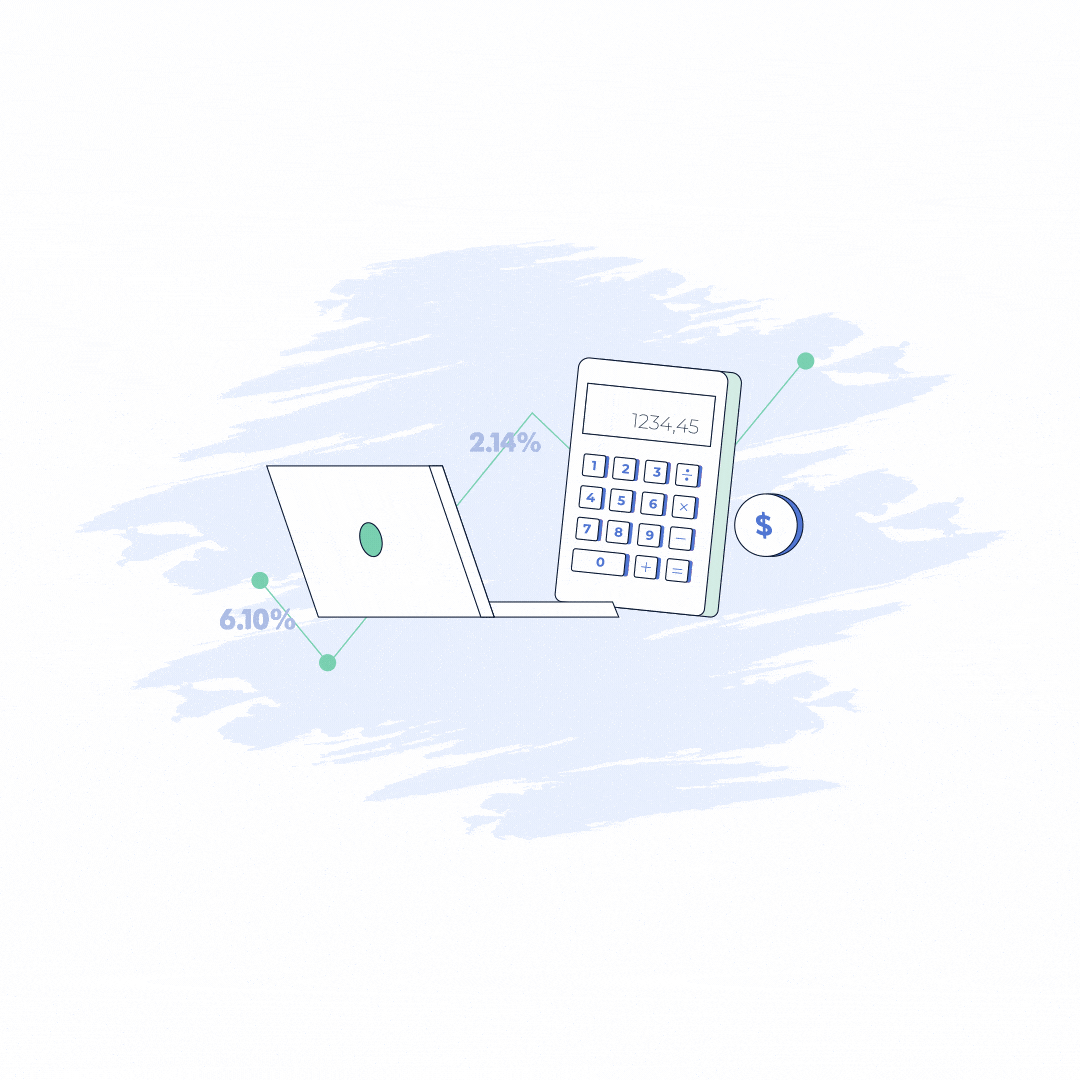
One Price
One simple price that scales with your business. No overages, no hidden fees, no surprises.
Shopify Tax App
If you run an online store, you’ve probably had your fair share of headaches with sales tax. It's like a puzzle that's different for every customer, especially if they're located in another state. Get it wrong, and it could really cost you - not just in money, but in stress and time too.
That's where Shopify tax apps can make a real difference. They plug into your Shopify store and automate the technical parts of e-commerce sales tax management. This means you spend less time worrying about taxes and more time on the fun parts of running your business, like creating new products or chatting with customers. Let’s see how these apps can make your life as a Shopify site owner a lot easier.
Symptoms of Sales Tax Management Problems
If you’ve ever felt like you’re spending more time with calculators and tax forms than with your customers, that might be a sign you need a Shopify sales tax app. Let’s break down some common symptoms to see how your business can benefit from a sales tax management tool:
- Constant Calculation Errors: If you often find mistakes in your tax calculations, it’s a clear signal something needs to change. These errors can be costly, leading to penalties or even sales tax audits.
- Time Consuming Tax Tasks: Are you spending hours figuring out which tax rates apply to different orders? This is a big red flag. Your time is valuable and could be better spent growing your business.
- Difficulty Keeping Up with Tax Law Changes: Tax laws can change frequently, and each state or city has its own rules. If you’re struggling to keep up, a sales tax app can automate these updates, reducing the risk of compliance issues.
- Customer Complaints About Tax Charges: Incorrect tax charges can lead to unhappy customers and potentially lost sales. If this is a frequent issue, it’s time to consider a more accurate solution.
- Stress Around Tax Deadlines: If sales tax deadlines bring a sense of dread and overwhelming stress, it's a strong indicator that your current system isn't cutting it. A good tax app can turn tax time into a smooth, stress-free process.
If any of these points hit home, it might be time to look into a Shopify tax app or sales tax software program. These tools handle the heavy lifting of sales tax management, alleviating all the symptoms listed above.
Book a call today
We'll answer all of your sales tax questions & address any of your concerns to ensure that you never have to worry about sales tax again-
1Book a free 30 minute call
-
2Meet with one of our experts
-
3Get sales tax off your plate
The Cost of Inefficiency and Non-compliance
When it comes to sales tax, inefficiency and non-compliance have consequences. Let’s explore what happens when sales tax isn't managed properly:
- Penalties and Fines: If you’re not charging the correct amount of sales tax or filing your taxes late, expect penalties. These fines can add up quickly, eating into your profits. You can read more here about sales tax penalties.
- Audits by Tax Authorities: Mismanaging your sales tax can put you on the radar for tax audits. Audits are not only stressful, but they can also be expensive, requiring you to spend money on legal fees or extra accounting help.
- Damaged Reputation: Customers trust businesses to charge the correct amount of sales tax. If you overcharge, you risk upsetting customers and harming your business’s reputation, which can deter future sales.
- Lost Business Opportunities: Being known for sales tax mismanagement might make potential business partners hesitant to work with you. This can limit your growth opportunities and partnerships.
- Cash Flow Disruptions: Incorrect tax management can lead to unexpected financial hits, disrupting your business’s cash flow. This can be particularly tough for small businesses that rely on steady cash flow to operate smoothly.
Avoiding these issues isn't just about saving money, it's about maintaining a healthy, trustworthy, and compliant business.
Selecting the Right Shopify Tax App
Choosing the right Shopify tax app is the first step in streamlining your sales tax management. Here are some key functionalities to look for that make a sales tax app effective:
- Automatic Tax Calculation: The app should automatically calculate the correct sales tax based on the customer’s location, the type of product sold, and current tax laws.
- Real-Time Updates: Tax laws change frequently. An effective tax app updates in real time to reflect these changes, ensuring compliance without any effort from you.
- Seamless Integration: The app should integrate smoothly with your Shopify store and any other tools or apps you use, like inventory management systems or accounting software.
- Detailed Reporting: Look for an app that offers detailed reports on your sales tax collections and liabilities, making it easier to file your taxes accurately.
- User-Friendly Interface: Since you’ll be interacting with this app regularly, it should be easy to use and understand, even if you’re not a sales tax expert.
Integration and Setup
Getting your Shopify tax app up and running smoothly is vital for maximizing its benefits. Here’s a step-by-step guide to Shopify sales tax integration with your e-commerce store:
Steps to Integrate a Sales Tax App with Shopify
- Choose Your App: After comparing different tax apps, select the one that best fits your needs and purchase or subscribe to it.
- Install the App: Go to your Shopify store’s admin panel. Navigate to the Shopify App Store and find your chosen tax app. Click ‘Add app’ and follow the installation prompts to add it to your store.
- Connect Your Accounts: During the setup, you’ll likely need to connect your tax app to your Shopify account. This usually involves entering your store’s URL and granting permissions to the app to access your sales data.
- Set Up Tax Rules: Depending on where you and your customers are located, set up the appropriate tax rules within the app. This includes specifying which products are taxable, and the regions you sell to, ensuring the app knows where to calculate sales tax.
- Configure Tax Categories: If you sell products that have different tax rates (like clothing vs. electronics), configure your tax categories accordingly. This ensures that each product is taxed correctly.
Initial Configuration and Testing
- Verify Tax Rates: Initially, manually verify that the tax rates being calculated by the app match the official rates in a few key locations you sell to. This is to ensure accuracy before going live.
- Run Test Transactions: Perform test transactions to see the tax app in action. You can use Shopify’s Bogus Gateway for test orders to simulate purchases without actual charges.
- Check Tax Reports: Look at the preliminary tax reports generated by the app to ensure they make sense. Check that taxes are being applied correctly and that the reports are detailed enough for your filing needs.
- Adjust Settings as Needed: If you notice any discrepancies or issues, adjust the app settings. This might include refining tax categories, rules, or even reaching out to the app’s support team for help.
- Go Live: Once you’re confident everything is set up correctly and working as expected, you can go live. Keep monitoring the app’s performance as you start to process real transactions.
Implementation and Use
Switching from manual to automated sales tax calculations can significantly streamline your operations, reduce errors, and save time. Here’s how to make the transition smoothly:
- Prepare Your Data: Before you implement the new system, ensure all your product information, customer data, and current tax rates are up to date in Shopify. This data will be crucial for the tax app to function correctly.
- Configure the Tax App: Set up your tax app with all necessary configurations, as detailed in the setup phase. Ensure it is correctly calculating sales taxes based on your business's specific needs and legal requirements.
- Integration Testing: After configuring the app, test it thoroughly to ensure it integrates well with your existing Shopify setup. Look for any disruptions it may cause in your sales process and adjust as necessary.
- Train Your Team: Educate your staff about the new tax app. Explain how it works, what it does, and how it will affect their daily tasks. Ensure everyone who needs to use or understand the tax reporting and collection processes is comfortable with the new system.
- Set Up Internal Processes:
- Monitoring: Establish a routine for checking the accuracy of the tax calculations periodically. Decide who will be responsible for this task and how often it should be done.
- Updates and Maintenance: Assign someone to keep the app updated and to stay informed on any changes in tax laws that might affect your settings.
- Troubleshooting: Develop a process for dealing with any issues that arise with the tax app. This should include who to contact for support and how to manually override the system if necessary.
- Rollout in Phases: If possible, start using the tax app with a smaller segment of your transactions to see how it performs under real conditions. This allows you to catch and address any issues before rolling it out fully.
- Collect Feedback: After the tax app is in use, collect feedback from your team on how it’s working. Are there features they find particularly helpful or areas where it could be improved? Use this feedback to refine your processes.
- Evaluate Impact: Regularly evaluate how the transition to automated tax calculations has affected your business. Look at factors like time saved, reduction in errors, and improvements in compliance.
Handling Exceptions and Special Cases
- Tax Exemptions: Some customers, like non-profit organizations or resellers, may be exempt from paying sales tax. Ensure your tax app can handle such sales tax exemptions by allowing you to categorize these customers differently and applying the correct tax status to their transactions.
- Product-Specific Variations: Some products may have different tax rates due to varying regulations (e.g., essential goods vs. luxury items). Configure your tax app to recognize and apply these different rates based on product type or category.
- Geographical Anomalies: Occasionally, specific regions may have unique tax laws or temporary sales tax holidays. Customize your tax app settings to accommodate these anomalies as needed.
- Manual Overrides: While automation is helpful, there are times when manual intervention is necessary. Ensure that your team knows how to manually override the tax calculation in the app when the situation calls for it, such as during system failures or when dealing with complex customer issues.
- Troubleshooting and Support: Establish a clear process for troubleshooting issues with the tax app. This should include support contact information for the app provider and a protocol for escalating issues that cannot be immediately resolved.
- Regular Updates and Training: Keep your team updated on any changes in tax legislation that might affect your operations. Regular training sessions can help ensure that everyone is equipped to handle exceptions and special cases effectively.
The Benefits of Using Sales Tax Apps
Once you've implemented a Shopify tax app, it's important to assess its impact on your business operations, both in the short and long term. This evaluation will help you understand the effectiveness of the app and make informed decisions for future improvements.
Immediate Benefits Observed
- Reduction in Manual Errors: One of the first changes you'll likely notice is a significant decrease in errors related to tax calculations. Shopify sales tax automation minimizes human involvement in the equation, thereby reducing the chance for input mistakes or miscalculations.
- Decreased Staff Hours: With the tax app handling the calculations, your team will spend less time on tax-related tasks. This frees up staff hours for other productive activities, such as customer service, marketing, or sales efforts.
- Enhanced Accuracy in Tax Collection: The app ensures that the correct tax rates are applied consistently and accurately for each transaction, based on the latest tax laws and specific regional requirements. This level of precision is crucial for maintaining sales tax compliance and customer trust.
Long-Term Advantages
- Improvements in Compliance and Audit Performance: Over the long term, using a tax app can significantly enhance your compliance with tax laws and regulations. This improved sales tax compliance reduces the likelihood of costly penalties and fines. Additionally, with accurate records and reports, your business is better prepared and more confident when facing audits.
- Financial Savings and ROI from Using a Tax App: While there's an initial cost associated with purchasing and implementing a tax app, the return on investment (ROI) becomes apparent over time. The savings from reduced labor costs, fewer penalties due to errors, and less downtime from audits all contribute to a positive financial impact. Moreover, the strategic reallocation of resources to more revenue-generating activities can further enhance your business's profitability.
- Scalability for Business Growth: As your business grows, the complexities of tax management will increase. A robust tax app scales with your business, handling more transactions and more complex tax scenarios without requiring a proportional increase in effort or resources. This scalability is a critical advantage for any expanding business.
Transforming Your Business with Automated Tax Solutions
Shopify tax apps are more than just tools; they are transformative elements that streamline operations, enhance accuracy, and ensure compliance in your business. By automating sales tax processes, these apps allow business owners to focus more on growth and less on administrative burdens.
Why Choose Zamp?
At Zamp, we provide a comprehensive sales tax management solution that supports your business from setup through to adaptation to evolving tax laws. Our fully managed sales tax solution means you can focus on your business while we take care of compliance with all sales tax regulations. Zamp is synonymous with precision and dependability, giving you the confidence that your business is always compliant and protected.
Are you ready to say goodbye to sales tax worries? Contact us to schedule a demo and see how Zamp can simplify your business processes. With Zamp as your partner, sales tax concerns become a thing of the past. Reach out to our experts today and step into a world where sales tax management is handled seamlessly.
Book a call today
We'll answer all of your sales tax questions & address any of your concerns to ensure that you never have to worry about sales tax again-
1Book a free 30 minute call
-
2Meet with one of our experts
-
3Get sales tax off your plate
Shopify Tax App FAQ
A Shopify tax app is a software tool designed to integrate with your Shopify store to automate the calculation, collection, and reporting of sales tax. It helps ensure compliance with local and international tax regulations by automatically updating tax rates and rules.
Shopify tax apps use geolocation and product classification to accurately determine the appropriate sales tax based on the customer's delivery address and the nature of the product being sold. This includes accounting for state-specific tax laws, exemptions, and special tax rates.
When selecting a Shopify tax app, look for features like real-time sales tax rate updates, seamless integration with your store, comprehensive reporting tools, and good customer support. Also, consider whether the app supports the specific tax requirements of the regions where you sell your products.
Setting up a Shopify tax app is generally straightforward. Most apps offer step-by-step guidance through the installation process, and many also provide tutorials or customer support to help you configure tax settings according to your business's specific needs. The key is to ensure your product categories are well organized and classified correctly to facilitate accurate tax calculations.
Book a call today
We'll answer all of your sales tax questions & address any of your concerns to ensure that you never have to worry about sales tax again-
1Book a free 30 minute call
-
2Meet with one of our experts
-
3Get sales tax off your plate


