8 Best Sales Tax Apps for Shopify
The best sales tax app for Shopify is Zamp, an automated solution that can take sales tax completely off your plate.
Get Expert Help for ShopifyZamp Learnings:
- Sellers with a Shopify storefront may reach sales tax nexus in multiple states.
- When a seller reaches nexus, they are required to register, file, and remit sales tax to that state.
- Several robust sales tax solutions are available for Shopify merchants, each with distinct advantages.
Understanding and managing sales tax can be quite a hurdle for Shopify store owners. Given the nature of e-commerce, it's common for businesses to sell to customers across various jurisdictions, each with its own tax rates and regulations.
Keeping up with the frequent changes in tax laws adds another layer of complexity. That's where robust sales tax software steps in. It’s not just a convenience– it’s a necessity. These tools simplify your operations by automating real-time tax calculations, adapting to rate changes, and ensuring that your customers are charged the correct amount of tax, regardless of their location.
This article will guide you through the best sales tax solutions available for Shopify. By integrating with Shopify’s platform, these solutions offer seamless real-time tax calculations at checkout, ensuring compliance and accuracy.
Book Your Consultation
30-minute call
sales tax expert
off your plate
What Is Shopify Tax?

Shopify Tax was created by the Shopify platform to help US merchants calculate and collect sales tax in 13,000+ sales tax jurisdictions. Merchants can expect the following:
- Sales tax calculation to ensure compliance
- Product category suggestions
- Robust sales tax reports
Shopify still offers two free services — Basic Tax and Manual Tax. However, both of these free services require merchants to stay up to date on tax rate and law changes. Anyone looking for more hands-off services will need to consider an automated sales tax solution, like Zamp.
Shopify Tax Pros
There are many benefits to using Shopify Tax, including:
- Simple set up since it is directly within the Shopify platform
- Free of charge for the first $100,000 in sales
- Option to enroll in automatic filing
Shopify Tax Cons
Despite there being benefits to using the service, there are downsides to using Shopify Tax, which include:
- Charges $50 per sales tax return for merchants on the Plus plan, $75 for others
- No nexus notifications
- No help with address validation
- Requires you to handle registrations yourself
- Remittance must be handled on your own
Shopify Tax can be great to use if you have a single storefront and are only selling into a few states. However, if you have complex sales operations across various platforms, you'll need to handle many critical tasks yourself.
Why Use an Automated Sales Tax Solution for Your Shopify Business?
While Shopify provides tools for sellers, including its own tax tool, Shopify Tax, it's not designed for complex e-commerce businesses selling across multiple platforms. You're likely facing limitations regarding registration, nexus tracking, and audits, which is where a specialized Shopify sales tax app can help.
Sales tax apps built to integrate with Shopify offer a few benefits for sellers, including:
- Increased compliance. The right sales tax app will ensure your business stays compliant by handling nexus tracking, registrations, product taxability research, filing, and more.
- Accurate sales tax calculations. Quality sales tax software provides precise tax calculations to avoid under- or overcharging customers, which could lead to compliance issues and penalties.
- Scalability for business growth. The software should be able to handle increased transactions and expand to new markets as your business grows.
- Customer support: Strong customer support is essential, particularly if you encounter issues or have questions about tax filing and compliance. Support should be accessible through multiple channels, such as phone, email, and chat, to ensure you can get help when you need it.
8 Best Sales Tax Apps for Shopify Sellers
Now that we've explained some reasons to consider upgrading to a sales tax app for Shopify, let's explore the best solutions available for sellers. We've researched what you can expect from each option.
1. Zamp
Zamp started with a Shopify integration, and nobody knows the platform better. The Zamp integration can handle everything you need and more, from sales tax calculations to nexus tracking, product taxability research, registrations, filings, and remittance. Plus, the company also has a wide array of other integrations if you are selling across multiple platforms or marketplaces.
Zamp’s end-to-end solution offers Shopify sellers several features beyond what other tax companies provide. Customers can expect:
- Full-service management. Zamp handles everything related to sales tax from nexus tracking to filings—all with minimal oversight from you.
- Multi-channel coverage. You’ll get seamless tax compliance across your website and marketplaces, with other integrations like Amazon, Adobe Commerce, BigCommerce, QuickBooks, and more.
- Risk and monitoring alerts. Receive proactive notifications when you reach nexus thresholds or compliance issues arise. The Zamp team stays on top of data and state changes so you don’t have to.
- Done-for-you onboarding. Zamp extracts and imports all your historical data.
- Zamp Commitment. Zamp guarantees that your sales tax returns are filed on time and are accurate.
Zamp also offers predictable pricing that includes both software and expert service. This means you’ll never be hit with unexpected hidden fees. If you want to get started with Zamp, you can book a demo directly on the Zamp website.
Book Your Consultation
30-minute call
sales tax expert
off your plate
2. TaxJar

TaxJar is a well-established sales tax solution for e-commerce businesses that handles basic compliance needs. Their platform integrates with Shopify and other systems to help manage sales tax calculations across different states.
TaxJar provides Shopify sellers with several features, though with some limitations compared to more comprehensive solutions:
- Automated tax calculations. TaxJar calculates sales tax at checkout based on current rates and rules across different jurisdictions.
- Multi-channel integration. Connect your Shopify store along with other platforms like Amazon, eBay, WooCommerce, and more for centralized tax management.
- Nexus monitoring. The system tracks your economic nexus across states and alerts you when you reach tax collection thresholds.
- AutoFile service. TaxJar can prepare and submit your sales tax filings in the required jurisdictions.
- Transaction syncing. Your sales data is automatically imported and organized for compliance purposes.
While TaxJar is generally a popular service, its Shopify App listing has mixed reviews, with a 3.2-star rating out of 5.0 and over 100 reviews. The company differs from Zamp because it uses a tiered pricing model that increases according to transaction volume, and some features come at an extra cost.
3. TaxCloud

TaxCloud is a sales tax compliance service that offers automated tax management for online retailers. It's known for its simplicity, focus on compliance, and range of seller platforms, which include Shopify, WooCommerce, Amazon, Stripe, BigCommerce, and more.
The company offers several features for Shopify merchants, including:
- Various integrations. TaxCloud provides many integrations that integrate directly with your preferred platform, payment processor, or other vital tools your business uses.
- Automated sales tax calculation. TaxCloud automatically calculates sales tax at checkout, using the latest tax laws and rates.
- Audit response. TaxCloud provides support and indemnification for businesses during state sales tax audits, offering an additional layer of security.
- Sales tax filing and remittance. The company offers an easy to understand dashboard that helps you track and automatically file your sales taxes automatically.
TaxCloud has a strong 4.9 out of 5.0 rating on the Shopify App Store from just over 30 reviews. The company lists its complete pricing information on its website. Qualified sellers can access their services at no cost or reduced rates through partnerships with certain states. For merchants who don't qualify for these programs, TaxCloud employs a usage-based payment structure where fees correspond directly to your level of activity.
4. Quaderno

Quaderno is a versatile sales tax compliance software for online businesses. It supports a wide variety of payment processors, e-commerce platforms, online courses and memberships, and other integrations. The company also offers to work with you to customize your integration with the Quaderno API.
Some of Quaderno’s standout features for Shopify merchants include:
- Global tax calculations. Quaderno can calculate US sales tax and VAT for EU businesses, no matter how you sell your products.
- Tax threshold monitoring. Receive alerts from Quaderno when you’re approaching nexus thresholds in different jurisdictions.
- Multi-currency support. Quaderno handles transactions in different currencies while maintaining proper tax calculations.
- Multiple platform integrations. Quaderno connects with major platforms, including Shopify, WooCommerce, Stripe, PayPal, and other payment processors.
Quaderno’s Shopify App Store listing has a 5-star rating out of 5-stars from only five reviews. The company has different pricing tiers starting at $49 per month for a startup and goes up to an Enterprise plan that handles 2,500+ transactions per month and 10+ registered jurisdictions.
5. Avalara

Avalara is one of the more established sales tax software companies in the US. It’s designed for businesses of all sizes, from small shops on Shopify to giant enterprises.
Shopify store sellers can expect the following from Avalara:
- Automated tax calculations. Avalara calculates taxes in real-time, ensuring you are compliant across 13,000+ US tax jurisdictions, the EU, and UK.
- Exemption certificate management. You can manage and store tax exemption certificates within Avalara’s platform.
- Tax return preparation and filing. Avalara can help you prepare and file sales tax returns with the proper authorities.
- Scalability. Avalara was built for larger businesses, meaning they can support large order volumes.
While Avalara does not post pricing information on its website, research shows that prices tend to be higher for its services. The company does not have a Shopify App but is able to support Shopify merchants with its integration.
6. Numeral

Numeral specializes in sales tax management for small to medium sized businesses. The company emphasizes accuracy and user-friendliness, with the goal to make sales tax compliance simple for companies that lack large accounting firms.
Shopify merchants can expect to find the following features with Numeral:
- Automated sales tax compliance. Numeral automates calculation, collection, filing, and remittance of sales taxes.
- Seamless updates on tax laws. Numeral ensures you comply with the latest tax regulations through automatic updates.
- Simplified tax filing. The tax solution streamlines filing by offering automated returns and filings, which helps minimize errors and save time.
- Various platform integrations. Numeral is compatible with several platforms, including Shopify, Etsy, eBay, Stripe, Amazon, and more.
Numeral only has one review at the time this was written on their Shopify Store App listing. The company charges $75 per filing and $150 per registration, according to its pricing page. This means that, if you have a larger company, you could be paying quite a bit to stay compliant, unless you look into their Pro Plan.
7. Kintsugi

New to the sales tax industry, Kintsugi is a younger company focused on helping businesses manage and grow their e-commerce business. The company works with quite a few platforms, including Shopify, Stripe, Netsuite, Amazon, BigCommerce, and more.
Shopify merchants can find these benefits with Kintsugi’s solution:
- TaxGPT. Kintsugi brands this feature as a “24/7 sales tax assistant” that’s able to answer questions and provide knowledge.
- Compliance tools. Kintsugi’s app helps Shopify sellers to stay compliant across state and local jurisdictions by helping users track nexus and automate sales tax filings.
- AI offerings. Kintsugi offers a comprehensive AI solution for sales tax compliance, automating transaction uploads, product classifications, and approvals in a single click.
- Product classification. Kintsugi built a tool that automatically classifies your products and lets you approve them in one click.
Kintsugi has a 5.0-star rating on its Shopify App listing from over 10 customer reviews. The company charges $75 per filing or registration for its Starter plan, with pricing for its Custom plan not listed. Given the $75 per filing fee, Kintsugi may be better tailored to smaller companies who only need to file in a few states.
8. SimplyVAT

SimplyVAT is a VAT tax solution that is built for businesses in the European Union. Their features mainly focus on VAT registration, filing, reporting, and compliance, and their software supports Shopify, WooCommerce, Amazon, and more.
Some of its standout features include:
- VAT registration: SimplyVAT can help you register if you hold stock in the EU or sell within it.
- IOSS registration. If your goods or services are based outside the EU, IOSS may be able to help you simplify your tax obligations.
- Filing and reporting. SimplyVAT ensures your ongoing compliance is covered, from monthly filings to annual reporting.
- Consulting. SimplyVAT is made up of leading VAT experts and consultants, who can answer all your questions.
Free Download: Sales Tax Guide for E-Commerce
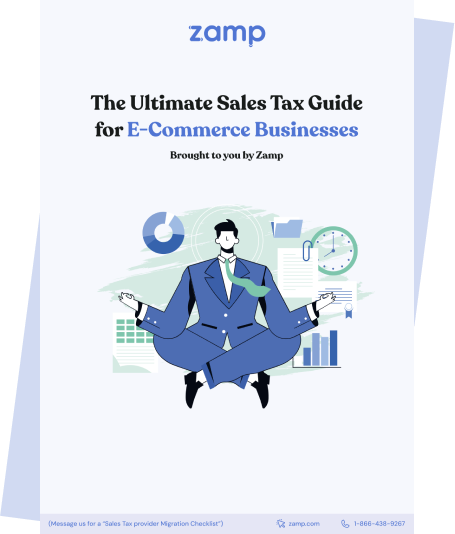
How to Set Up Sales Tax Software on Shopify
Integrating sales tax software with your Shopify store is the first step in effectively streamlining your tax compliance process. This section provides a step-by-step guide to implementing sales tax software on Shopify and troubleshoots common issues you may encounter during setup and initial use.
- Choose Your Sales Tax Software: The first step is to select a sales tax automation software that best meets your business needs.
- Create an Account with the Software Provider: Sign up for an account on the software provider’s website, providing all necessary business information.
- Integrate with Shopify: Sales tax software can typically be integrated directly through Shopify’s app store. Navigate to your Shopify admin panel, go to ‘Apps,’ and search for your chosen tax software. Install the app and enter your credentials to link your new tax software account with Shopify.
- Configure Tax Settings: Set up the software's initial tax settings, including configuring product tax codes if applicable. Ensure that the software is set to update tax rates and rules automatically.
- Test the Integration: Conduct test transactions to ensure the software correctly calculates the tax based on different customer locations. Review how the taxes are displayed during checkout and on invoices to ensure clarity and accuracy.
Troubleshooting Common Issues During Setup and Initial Use
As you’re setting up your sales tax software to work with Shopify, you may run into a few problems. Here’s how to troubleshoot:
| Integration Failures | Problem: The software does not sync with Shopify.Solution: Check your Shopify admin settings to ensure that third-party apps are allowed. Review the API keys and permissions given to the sales tax software. |
| Incorrect Tax Calculations | Problem: The tax calculated at checkout is incorrect or not appearing.Solution: Verify that all product categories are correctly coded and mapped in the tax software. Check the configuration settings for specific tax rules applicable to different jurisdictions. |
| Update and Sync Issues | Problem: Tax rates are outdated or not syncing regularly.Solution: Ensure your sales tax software is set to automatically pull the latest tax rates. If issues persist, contact customer support for your tax software to resolve sync issues. |
| Performance Issues | Problem: Slowdowns during checkout due to tax calculation processes.Solution: Test the software during off-peak hours to determine if the issue is due to high traffic. Consider upgrading your plan or consulting the software provider for solutions optimized for higher performance. |
By following these steps and addressing any issues, you can effectively implement and integrate sales tax software with your Shopify store, ensuring a smoother, more compliant sales process.
Best Practices for Using Sales Tax Software for Shopify
Here are some best practices for making the most out of your sales tax management software on Shopify, along with regular updating and auditing strategies to ensure ongoing accuracy.
- Regularly Update Product Information: Keep your product catalog and associated tax categories up-to-date in the software. This includes updating product taxability as new items are added or existing products evolve.
- Utilize Geo-Location Features: Ensure that your software uses geo-location to determine tax rates accurately based on the customer's shipping address. This feature is critical for compliance as it automatically accounts for local tax differences.
- Set Up Automatic Tax Rate Updates: Configure your sales tax software to automatically download and update tax rates from every jurisdiction you sell into. This reduces the risk of applying outdated rates.
- Integrate All Sales Channels: If you sell on multiple platforms Shopify, integrate all these channels with your sales tax software to centralize and streamline your tax calculations and reporting.
- Educate Your Team: Train your staff on using the sales tax software effectively, especially focusing on areas such as applying the correct tax codes and understanding jurisdictional tax laws.
Regular Updating and Auditing Procedures
- Conduct Regular Audits: Schedule regular audits of your sales tax processes to check for inaccuracies or discrepancies in tax collection and remittance. This could be done quarterly or biannually.
- Review Changes in Tax Laws: Stay informed about changes in sales tax laws and regulations that affect your business. Ensure your software provider updates the system accordingly and verify these changes have been implemented correctly.
- Monitor and Validate Software Performance: Regularly check the performance of your sales tax software by reviewing transaction logs and tax calculation outcomes. This will help you quickly identify and rectify any errors in tax computation.
- Backup Data Regularly: Maintain regular backups of your tax data. This not only secures your financial data but also ensures that you can restore information quickly in case of software failure or data loss.
- Engage with Tax Professionals: Collaborate with sales tax experts to review your sales tax setup and procedures. They can provide expert insights and identify potential risk areas before they become problematic.
Sales Tax Solutions for Shopify: Conclusion
Choosing between tax software and a managed solution for handling your business's sales tax can significantly affect how you manage compliance. Managing sales tax manually becomes an unimaginable challenge if your business operates across multiple states, sells through various channels, and handles products and services taxed differently across jurisdictions. This is where the choice between DIY tax software and a fully managed solution comes into play.
With DIY sales tax software, you can automate tasks like setting up tax profiles, mapping tax codes, and integrating sales tax calculations into your sales platforms. However, DIY software often requires a hands-on approach, especially during the setup and ongoing management phases, which can be daunting for those not well-versed in tax regulations.
Businesses might spend extensive hours, estimated between 300 to 500 annually, managing their accounts, dealing with tax notices, and keeping up with changing tax codes and nexus requirements.
Why Choose Zamp?
A managed sales tax solution like Zamp offers a comprehensive service that takes care of everything from onboarding to adapting to future changes in sales tax regulations. Zamp leverages the benefits of technology alongside expert support to ensure your business meets all its compliance needs without the heavy lifting on your part.
Zamp's approach automates the entire process and provides ongoing support, making it ideal for businesses looking for a true set-it-and-forget-it solution.
Ready to free yourself from the hassle of sales tax? Schedule a demo with Zamp today and discover how we can help keep your business compliant and focused on growth, without ever needing to touch sales tax again.
Book Your Consultation
30-minute call
sales tax expert
off your plate
Shopify Sales Tax Solutions: FAQ
Look for software that offers accurate tax calculations, easy integration with Shopify, and scalability to grow with your business. It should also provide excellent customer support to help you navigate any issues that arise.
Sales tax software typically integrates directly into your Shopify store through an app or plugin. This integration allows the software to automatically calculate the correct tax rates at checkout based on the customer’s location and the products being purchased.
Using sales tax software helps ensure that you’re collecting the correct amount of sales tax from your customers, reducing the risk of penalties and fines. It also saves time by automating tax calculations and filings, allowing you to focus more on other aspects of your business.
Yes, the best sales tax software is designed to manage tax compliance across multiple states and jurisdictions. It updates continuously to reflect current tax laws and rates, ensuring compliance no matter where your customers are located.
Even for small stores, investing in sales tax software can be worthwhile as it simplifies the process of tax compliance, minimizes errors, and protects against potential legal issues related to incorrect tax collection.

